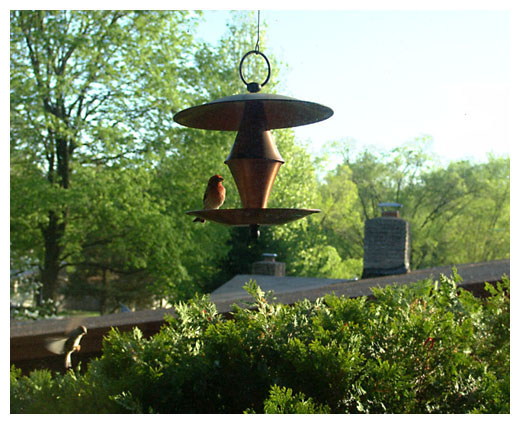
So I would have said a little something more about how I’m noticing stuff now that I hadn’t before.. Like the incredible nature of the light right now.. (around 6:45PM)…
but…
The rest is a pixel-geek pleas – so move on if you’re not familiar with Photoshop.
HELP! to anyone on here who uses a Macintosh and considers themselves a “photoshop guy” – I’ve got a consistency issue that is DRIVING ME CRAZY… You should know the truth now that I’m NO PHOTOSHOP guru… Aside from simple compositing, cropping and curve-pulling – I prefer to work mostly “in-camera”….
Note – I’m using v.7.0….. I’ve run into this issue before but not so profound… And I don’t know if it’s 1) just the nature of the image… 2) I’m not awake enough and have overlooked something… or ?
Please open this Reference Photo in a new window.
Now.. Thanks to sinnabor – I found out that not all applications are “color profile aware”… example: Microsoft Explorer.
So… if you have a photo with an embedded color profile in it, it will appear differently between say… Safari and Explorer.
Look at the reference photo… Believe it or not – the one on the right… “Profile Aware” – is “more” accurate to how the image looked ported straight from the camera…..
I pulled it into Photoshop… cropped it a little, MINIMALLY pulled curves… and saved it… (including the color profile)…… Looks fine.. (in all color-profile aware applications… Safari, Preview and Photoshop)… In non-color-profile aware applications – it flattens out and de-saturates.
So… testing a theory – I open the image back up.. RE-SAVE withOUT embedding the color profile and re-open the image in color-profile aware applications… VOILA! it looks flat… as in Explorer.
ahh.. here’s the part that’s MAKING ME CRAZY.
I then take thAT re-saved image, (the one WITHOUT the color profile embedded), and re-open it in Photoshop…. IT LOOKS LIKE THE “PROFILE EMBEDDED” IMAGES… *but only in Photoshop.
So.. I guess there’s obviously a display preference I’m missing or don’t understand how to use?
I tinkered with the “Color Settings” in the Photoshop pull-down to no avail.
As a test – I stuck both images, (the one WITH and the one WITHOUT embedded color profiles into a layout program – and rendered a print-PDF.. both printed EXACTLY the same.
THEN- I took the test file WITHOUT the embedded profile and converted it to CMYK… in “profile aware” applications – it looked more as it appeared in Photoshop… Non-profile aware applications – (Explorer) – won’t open it.. of course.. it’s a print-read CMYK file now.
ughh.. alright – so is this making sense? – Maybe I “don’t” have a set question… it’s more EXTREME belly-aching about the COMPLETE LACK OF CONSISTENCY….
makes a monkey crazy.
OH YEAH – I’m not blogging.